The application process in Renti has two stages:
- Stage one: Basic Information is basic details such as contact details, legal name, pets, and consent to run credit and ID checks,
- Stage two: Sensitive Information is details such as date of birth, current address, rental history, references, ID, and evidence of ability to service rental payments.
This tutorial will guide you through the process of completing an application.
Resources
- Renti Help Centre contains further resources on submitting applications if you are ever stuck in the middle of the process.
- A video tutorial of the information in this tutorial is linked below if needed.
To begin the application process, you will need to obtain the link to the property you wish to apply for. This link can usually be found on the rental agency's website or by clicking on the "Apply for this property" button on Trade Me.
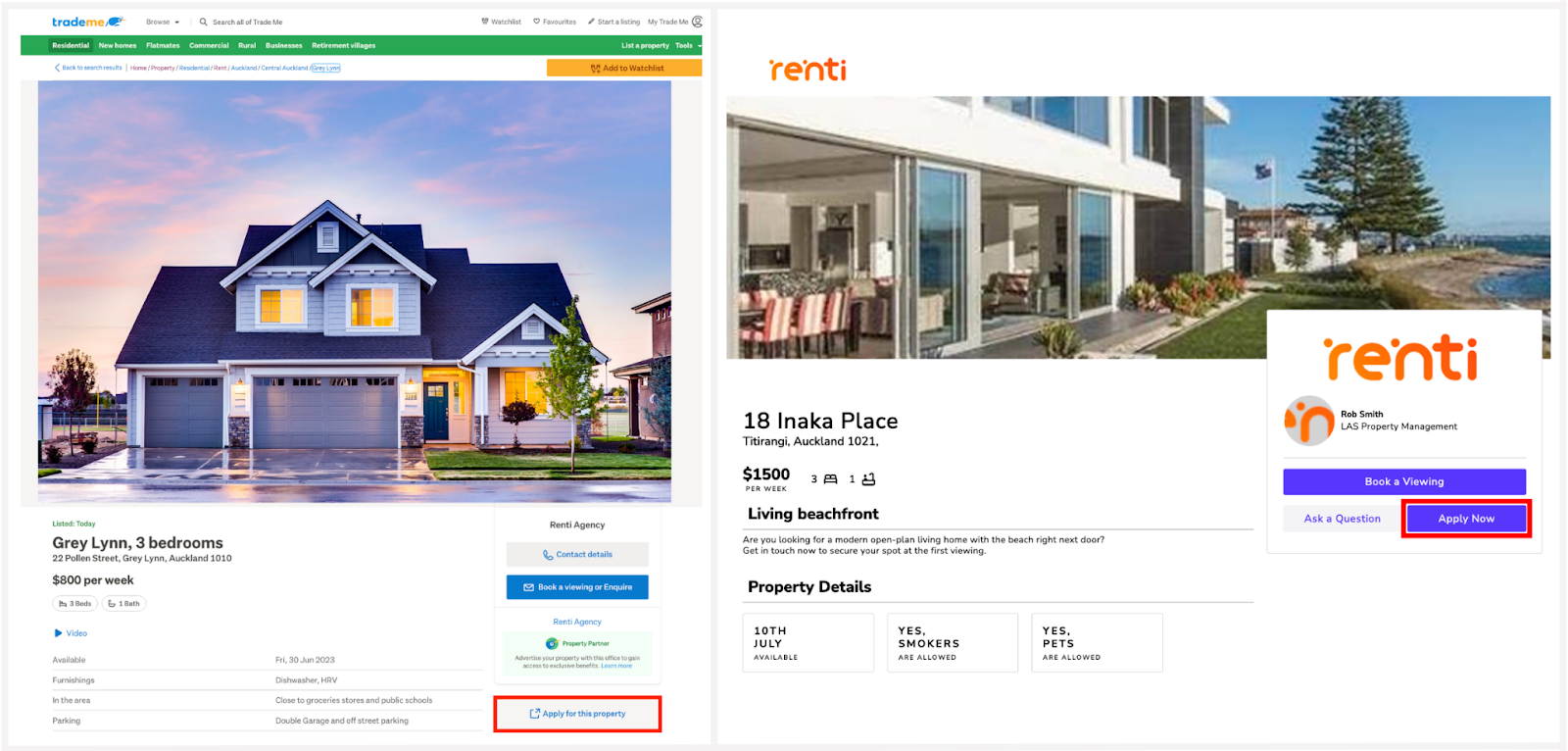
When applying for your first property through Renti, this will automatically create your account. After clicking on the apply button, you will be asked to enter your full name, contact number, and email address - this will create your Renti account.
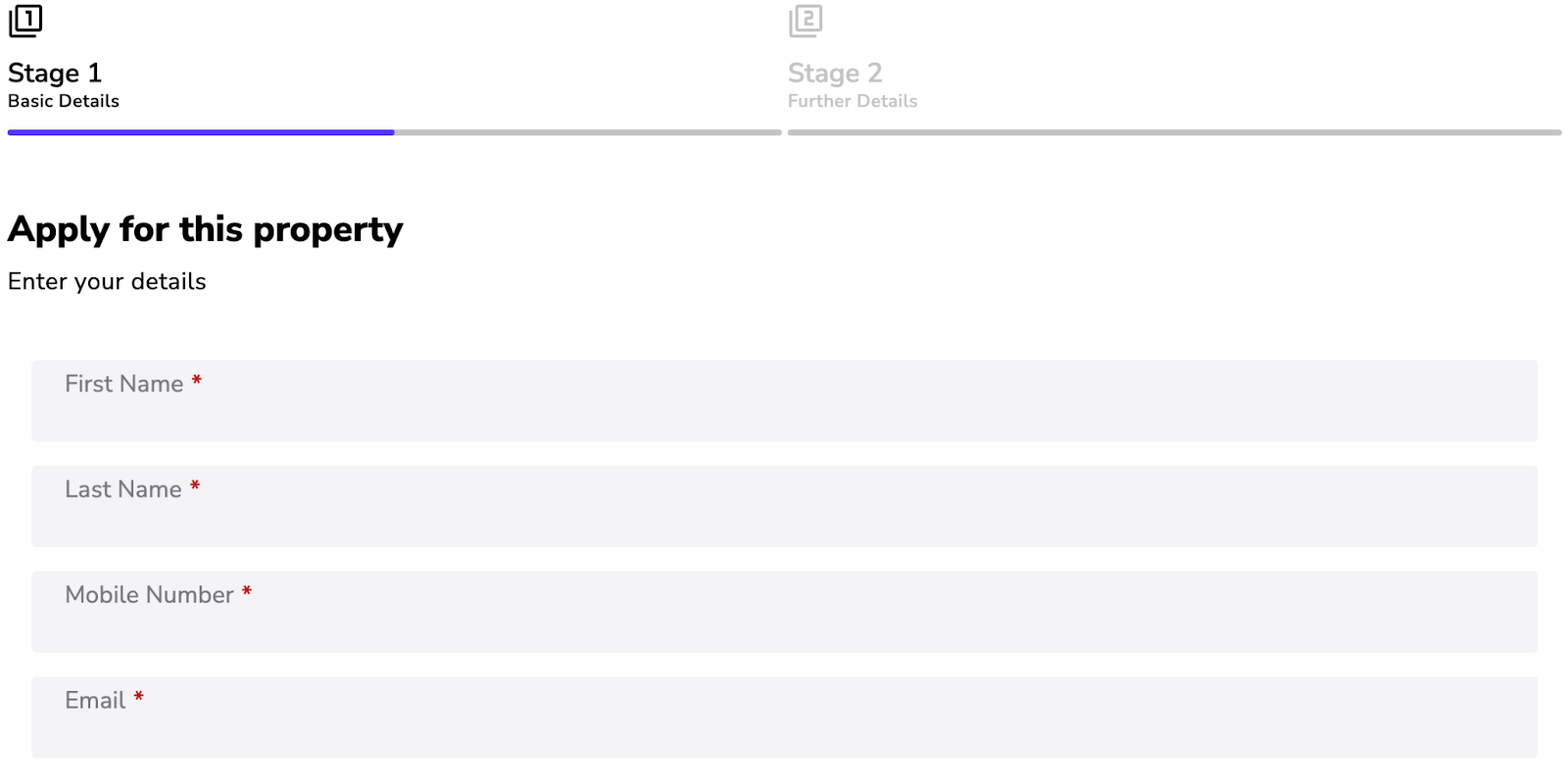
If there will be any other people living on the property with you, this is the area where you will need to add them. You will be asked if the following people will be living on the property:
Additional applicants
- This will be anyone over the age of 18 who will be living on the property.
- When you add an additional applicant, an email invite will be sent to them to fill in their part of the application.
Dependents
- This will be anyone under the age of 18 and their name will only need to be entered.
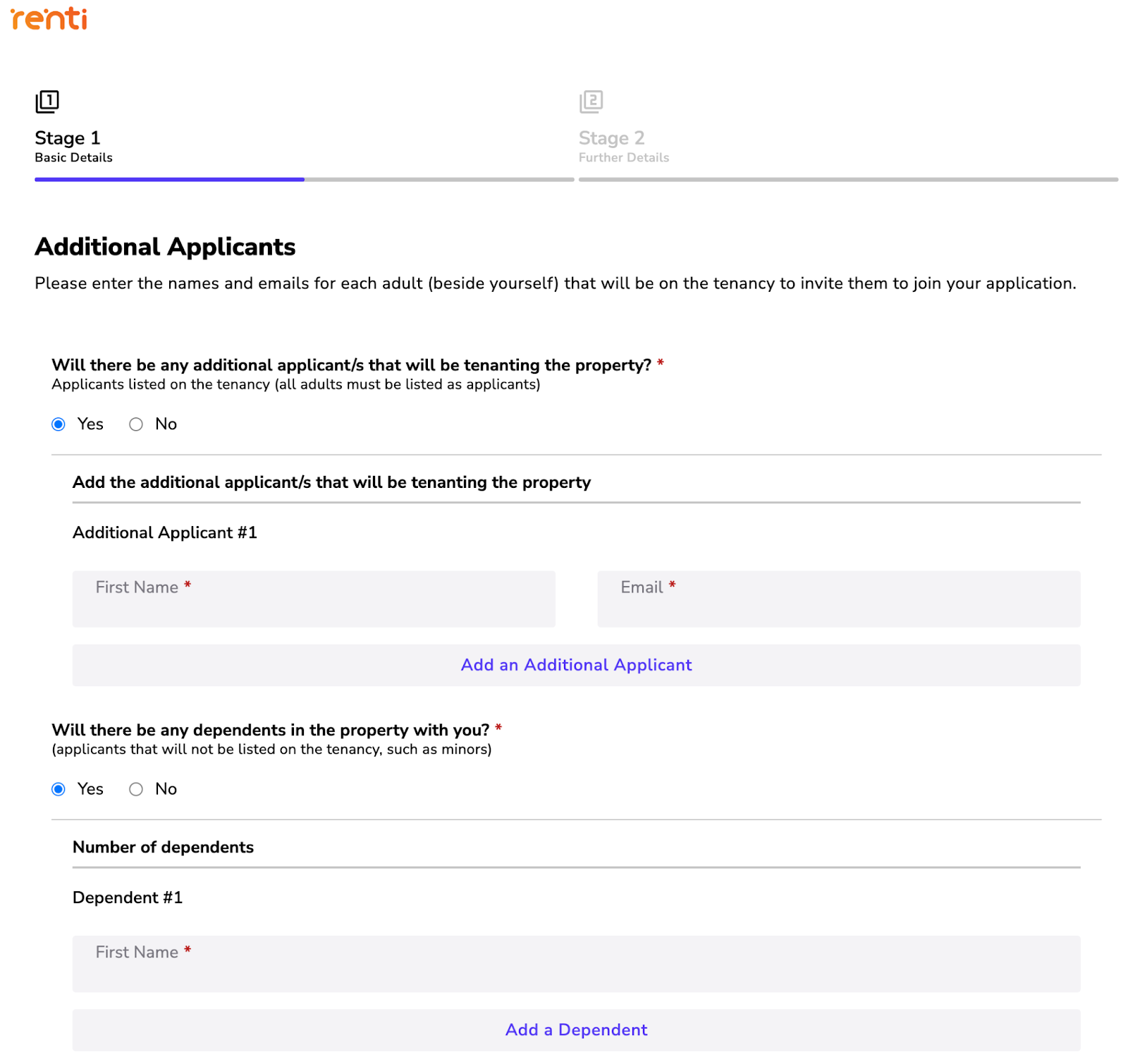
This is where you enter your tenancy preferences which can indicate to a property manager or a landlord if you are likely suited to this property.
- Your desired move-in date,
- Desired tenancy length,
- If you have viewed the property at the time of applying,
- If you are a smoker,
- If you have pets.
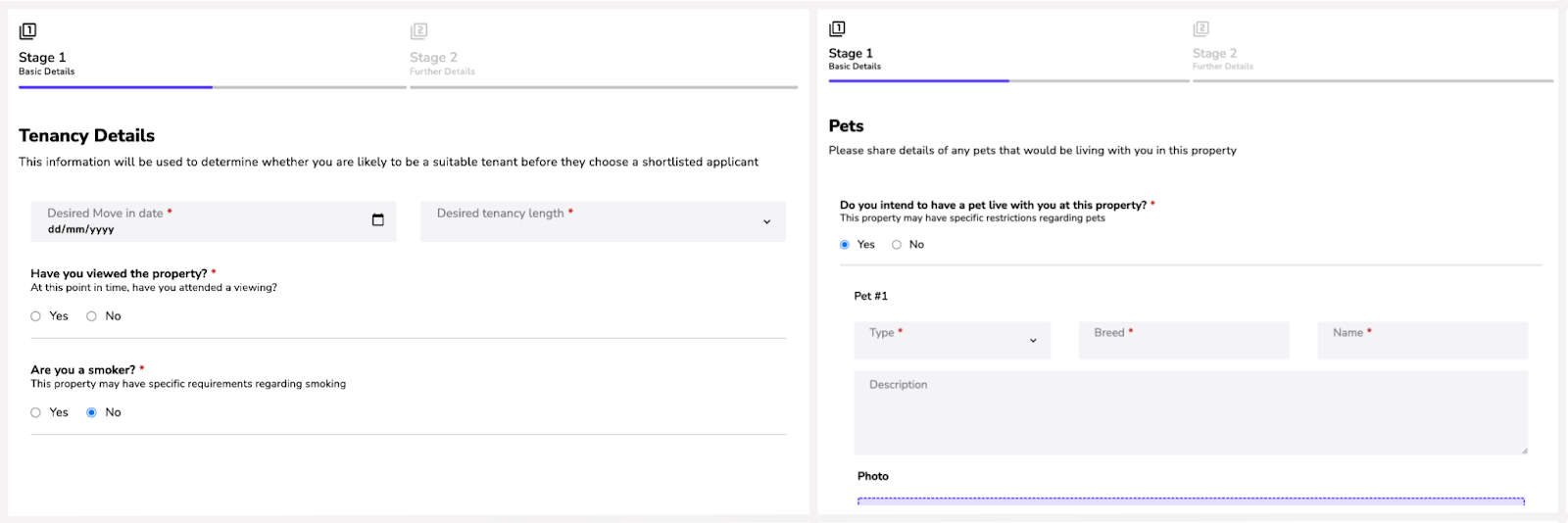
This is where you can personally introduce yourself to the property manager or landlord and share about yourself in your own words.
- Description about yourself,
- Anything you wish to ask the property manager or landlord,
- Full legal name,
- Profile picture,
OPTIONAL - If you are over 18.
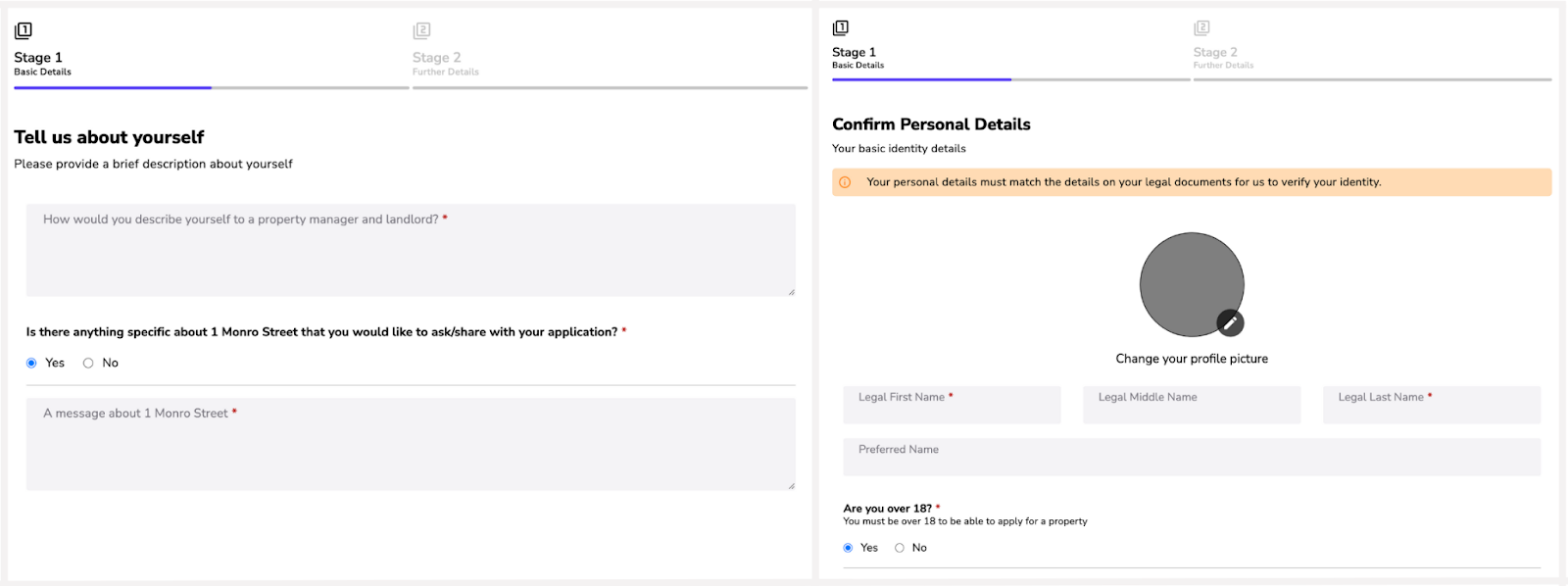
You can consent to whether or not you wish for the property manager or landlord to run a background check, credit check, and/or contact your referees.
If you do not consent to one or more of the checks, this will not allow the property manager or landlord to run the check.
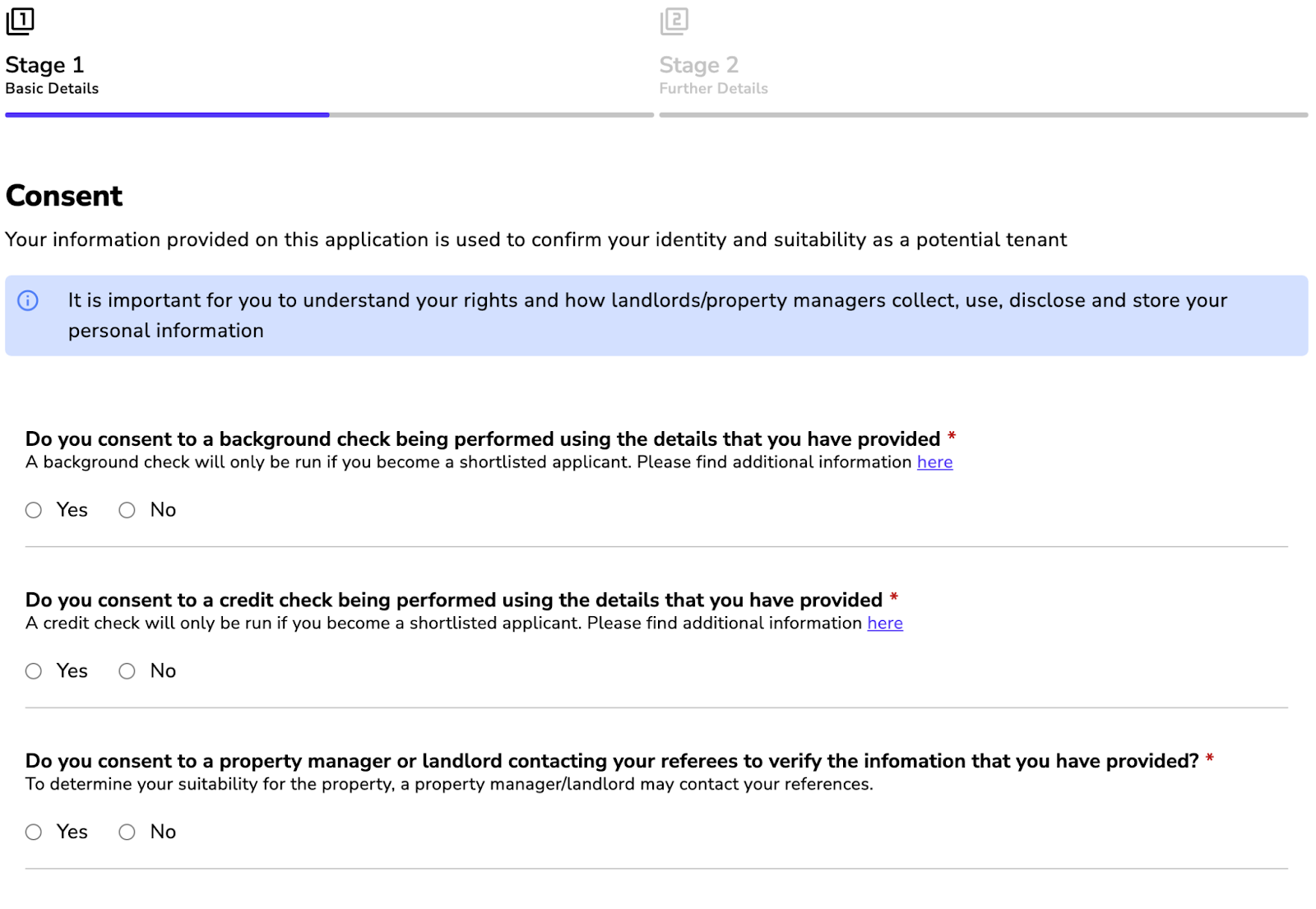
Stage one is completed and sent through to the property manager or landlord 🎉
Our application flow is separated into two stages as per the Privacy Guidelines:
- Stage one - This stage contains the basic yet personal information of an applicant.
- Stage two - This stage contains the sensitive information of an applicant such as ID, etc.
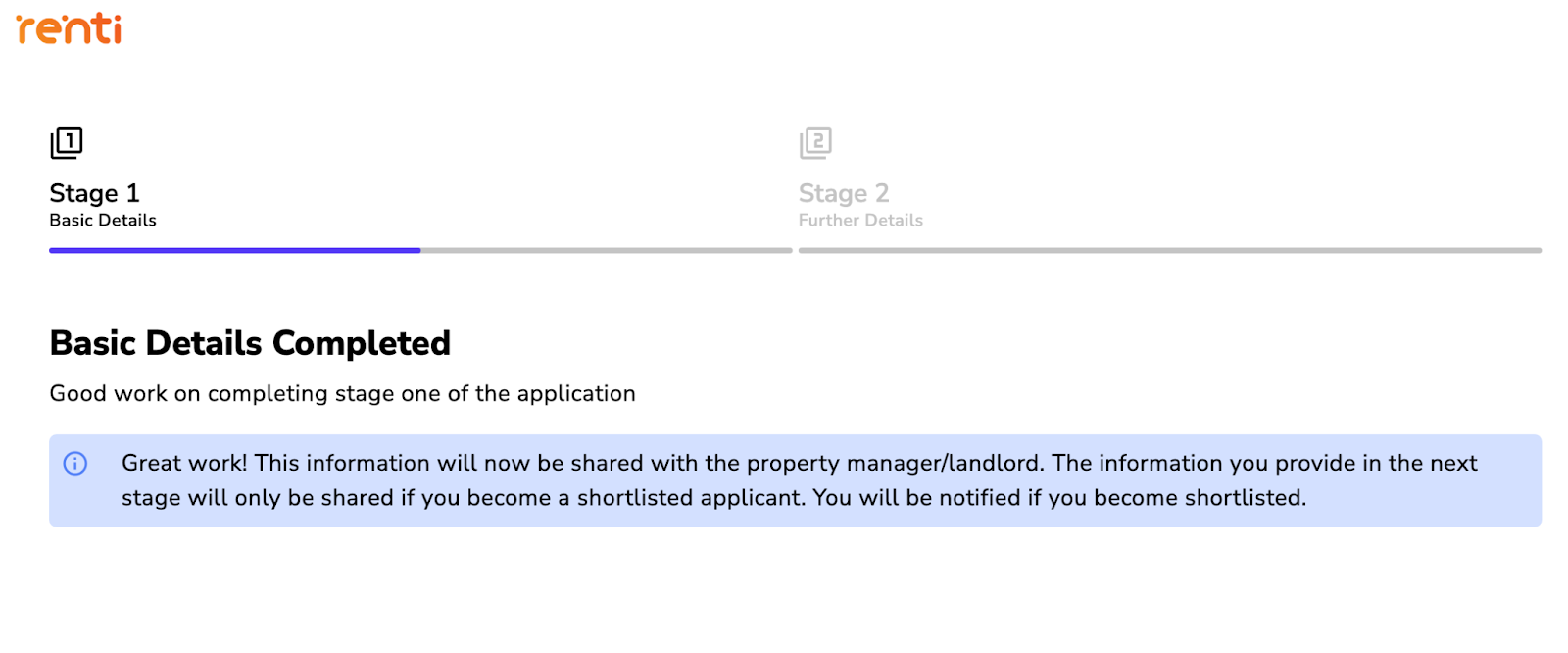
This is where you begin to provide more sensitive information to the property manager or landlord.
- Date of birth,
- Current Address and/or previous address.
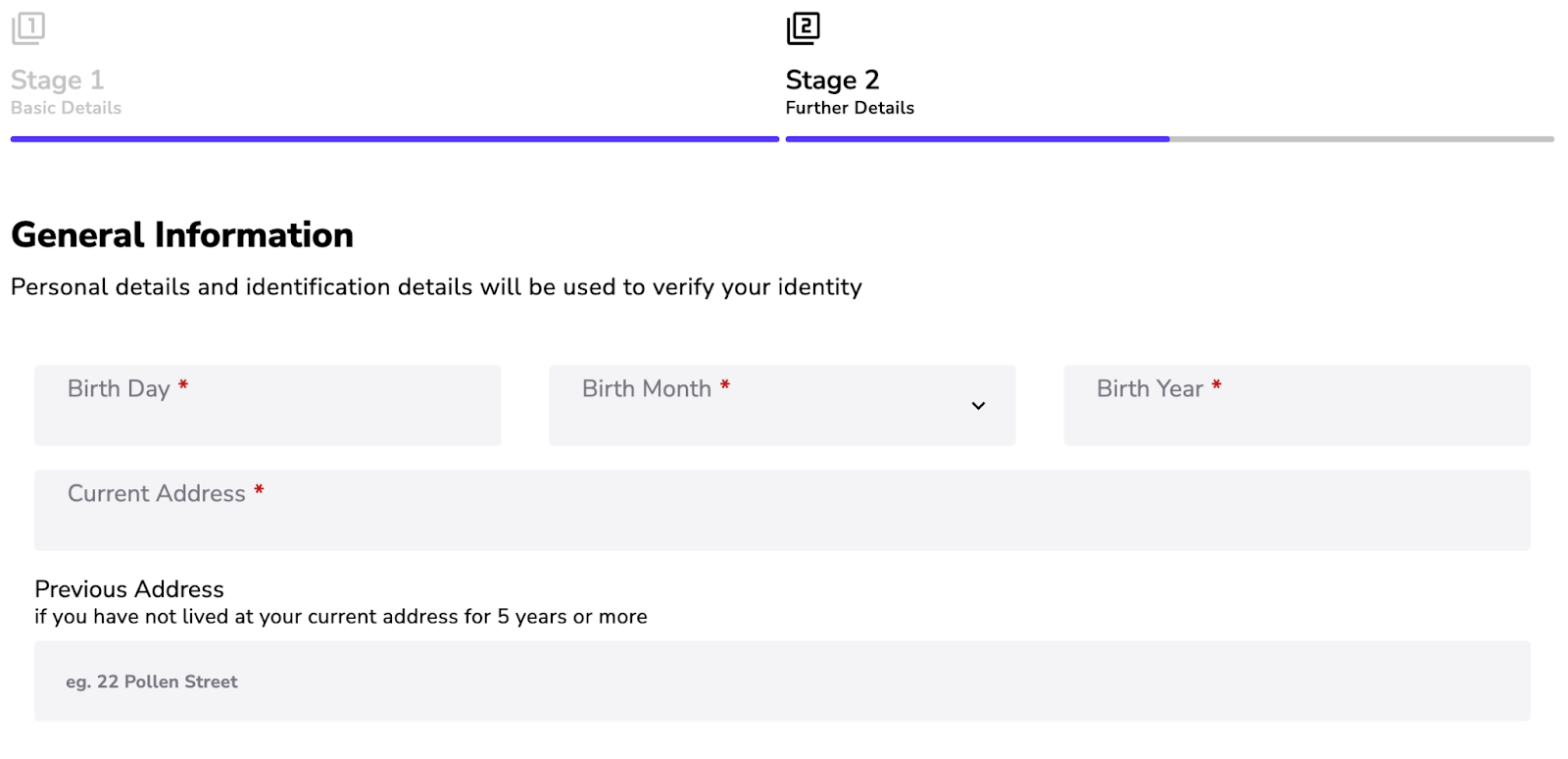
This is where you are required to provide proof of identification - this can be in the form of your driver's license, passport, or any other identification that you have available.
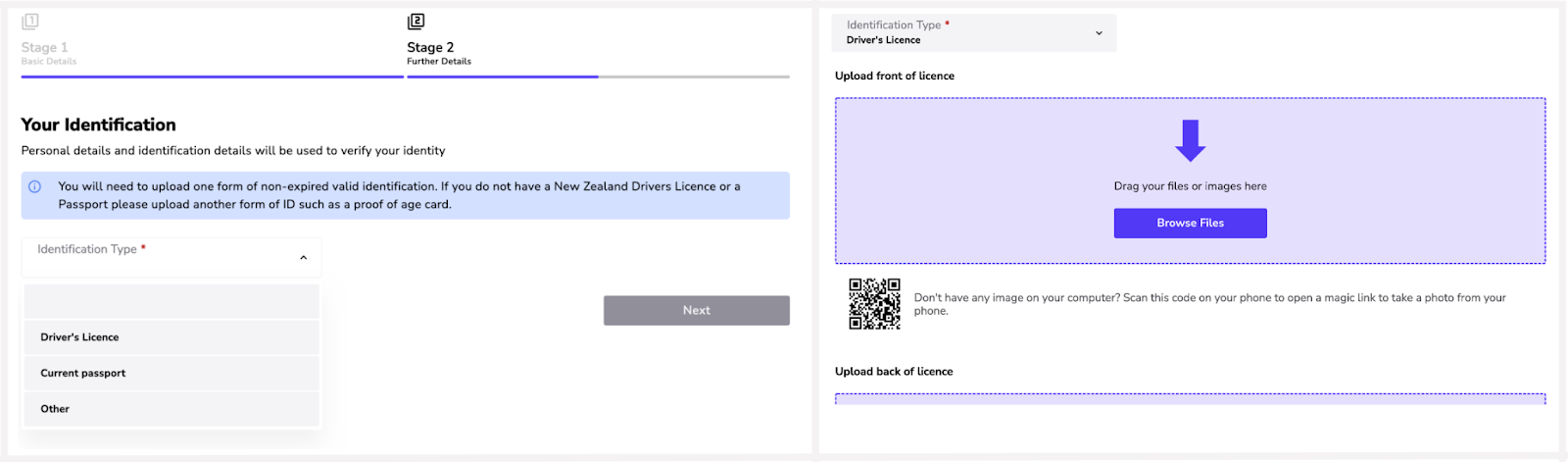
This is not required but is an extra service we offer. If you would not like to add this, click ‘Skip'.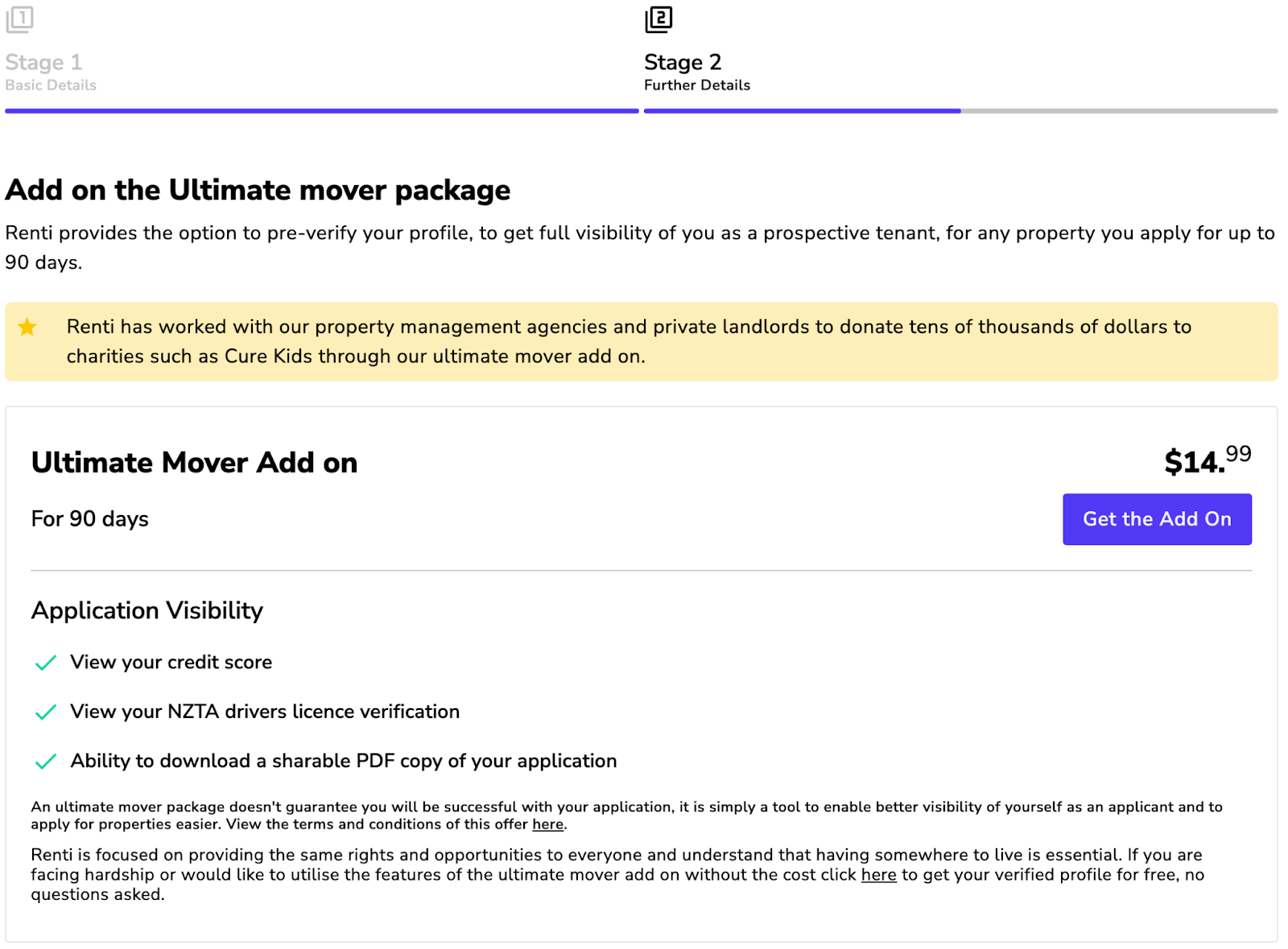
This is where you will need to select one of the options that best describes your living situation.
- If you have renting history, click ‘Renting and looking for a new place to live'.
- If you do not have renting history, click either ‘Moving out of home for the first time' or ‘Living in a house I own', depending on your situation.
If you are required to provide a reference, supply information of your most recent reference, including contact details.
You can provide another reference after this page if you wish.
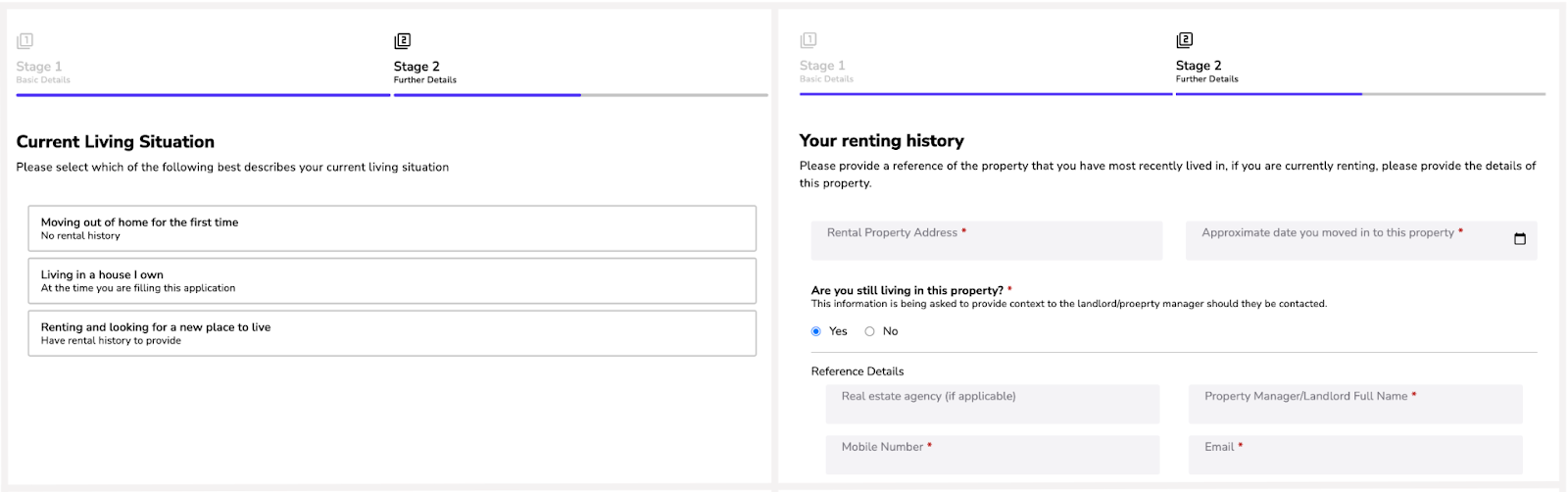
This is where you will need to provide information about a personal reference, including their contact details. Your personal referee could be a neighbour, business acquaintance, friend, or accountant.
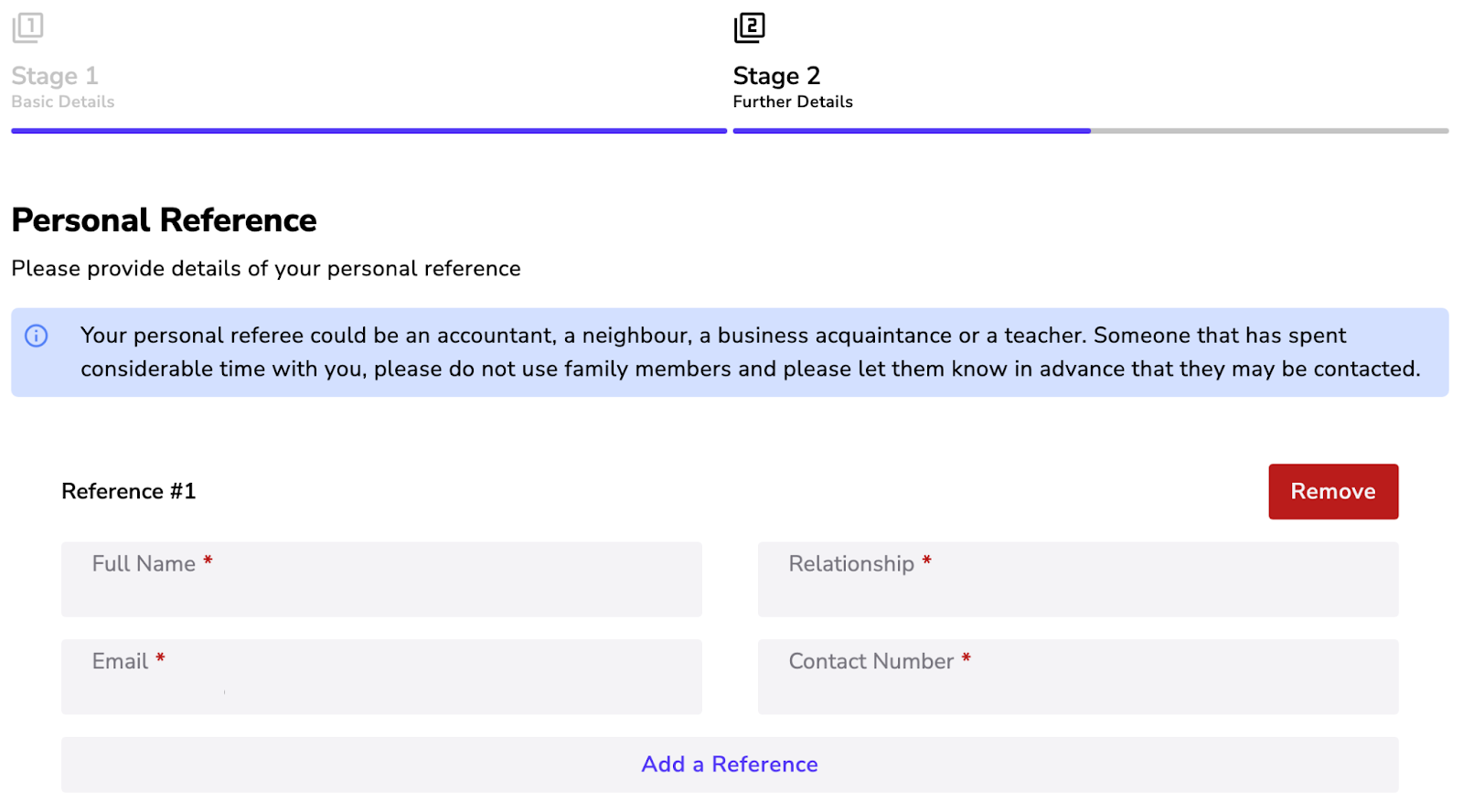
This is where you will be required to provide proof of your ability to pay rent. You can select as many options to best describe your situation.
- Please upload a file that shows your ability to pay the rent. You can choose any picture or file that you believe represents this effectively.
- If you selected employed, you have the option to provide an employment referee.
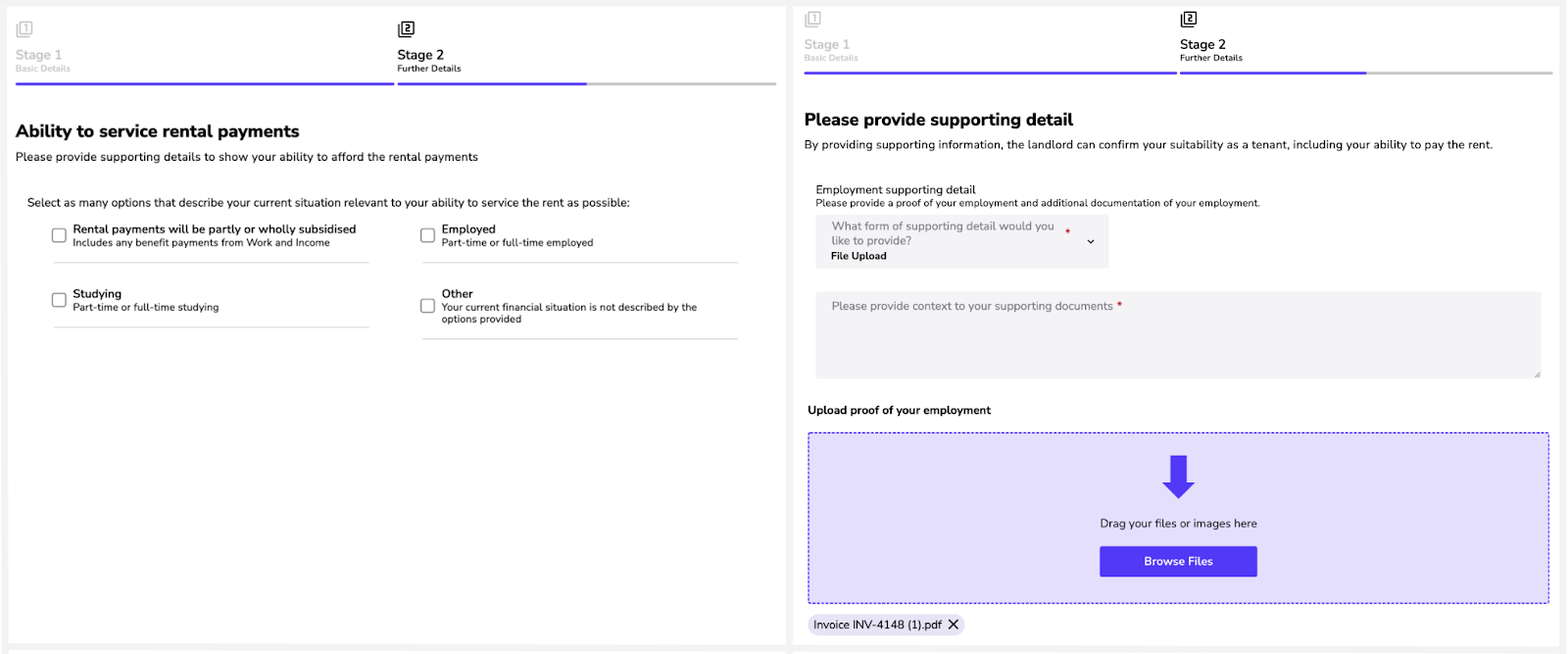
Stage two is completed and will only be shown to the property manager or landlord when you have been marked as a preferred/shortlisted applicant. If there are any status changes or updates to your application, you will be notified through email of this.