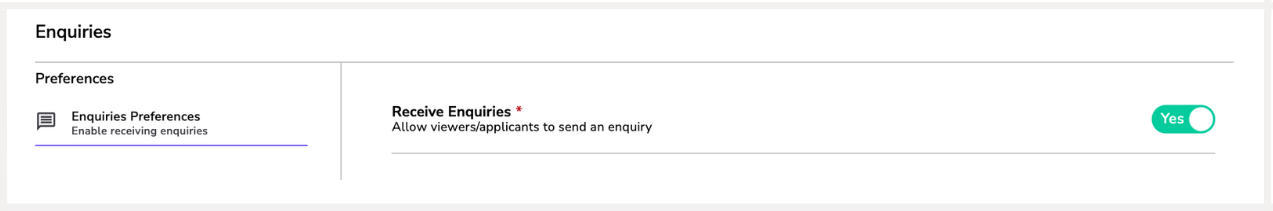This is where all your agency information lives - you can customise emails, references, notifications, clauses and default settings.
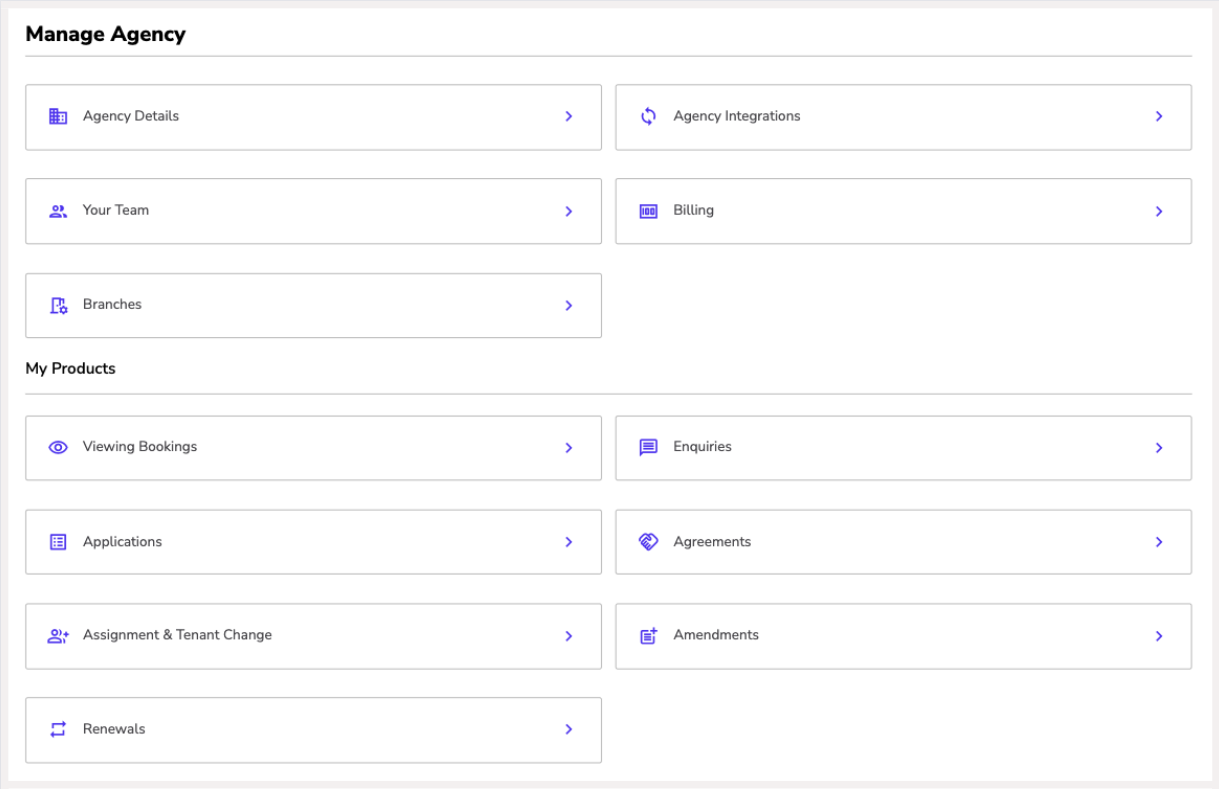
This is where your viewing booking's default settings and templates live!
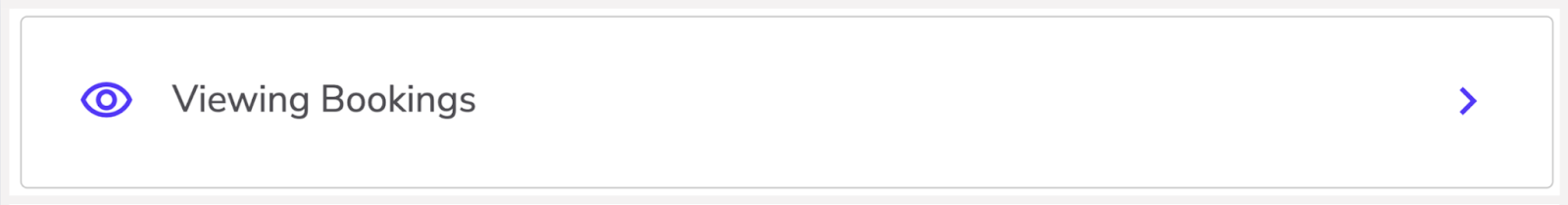
1. Templates:
- SMS: There are two templates we have added for you to use. You can read the content here.
- Email: Here is where all the email templates live. You can edit the wording, however, if you are unsure of the correct terminology, please don't hesitate to contact us.
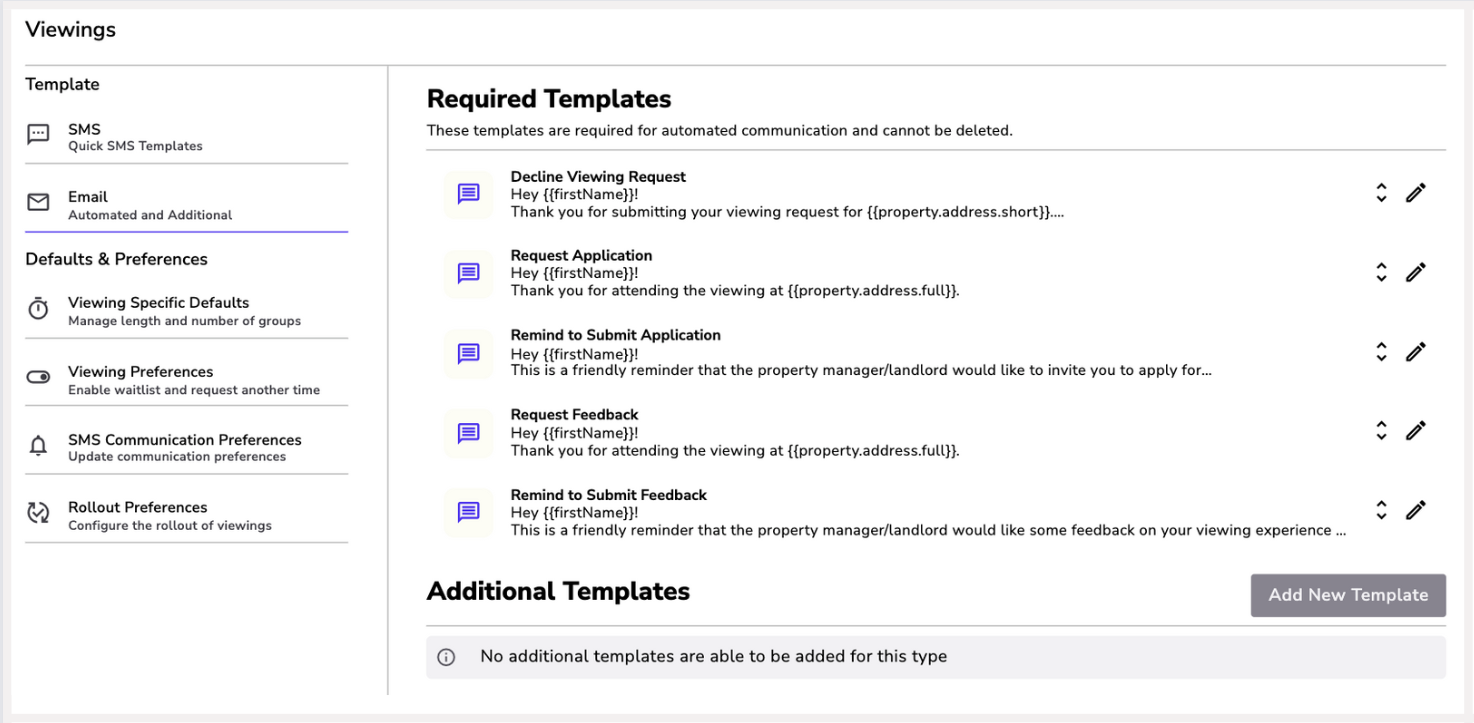
2. Viewing Specific Defaults:
- Here you can adjust the viewing length and capacity of your viewings.
- This will be automatically set to all property managers when they are creating a viewing.
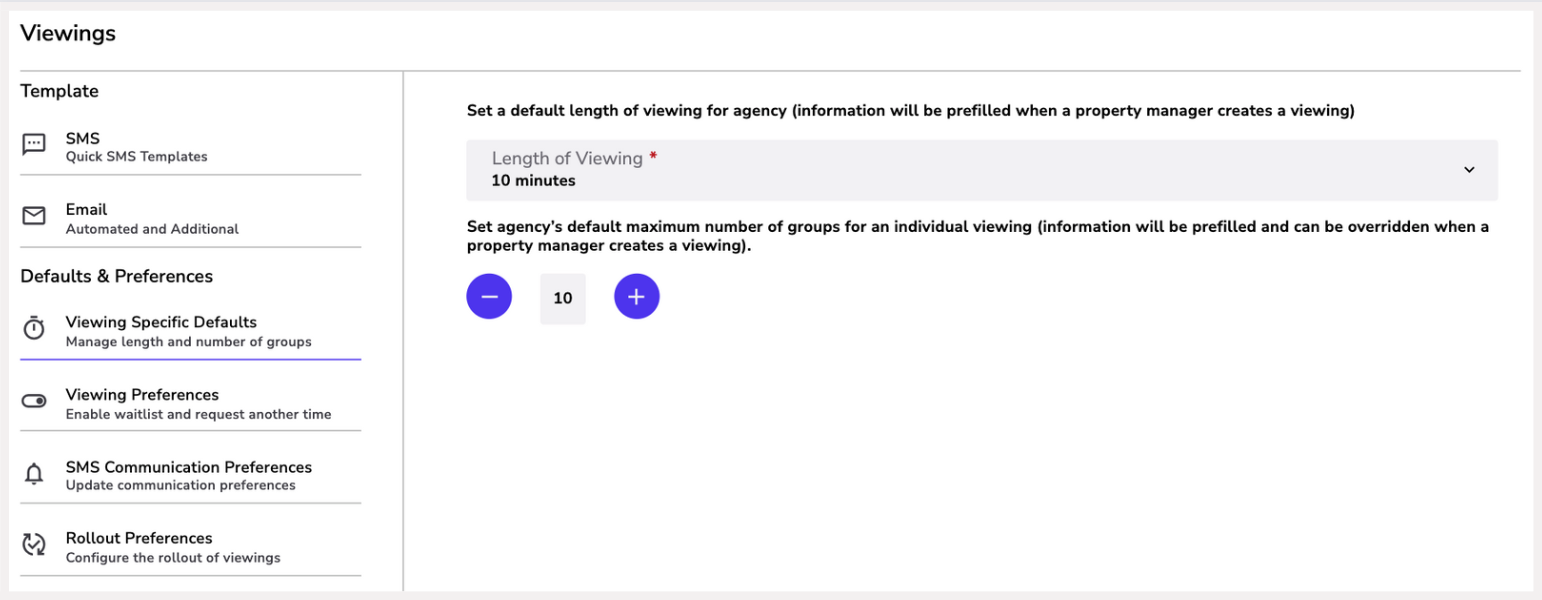
3. Viewing Preferences:
- Waitlist: You can allow the button where interested parties can add themselves to the waitlist. If this is not selected, the option won't show.
- Request another time: You can allow the button where interested parties can request another time. If you remove this, the option won't show. If you allow this button, property managers can turn this on and off per listing as needed.
- Cancel 1 hour prior: If this is toggled on, this will automatically cancel if no one has booked in an hour before the viewing.
- Auto-end viewings: This allows you to automatically end a viewing after a certain amount of time has passed or at a specific time.
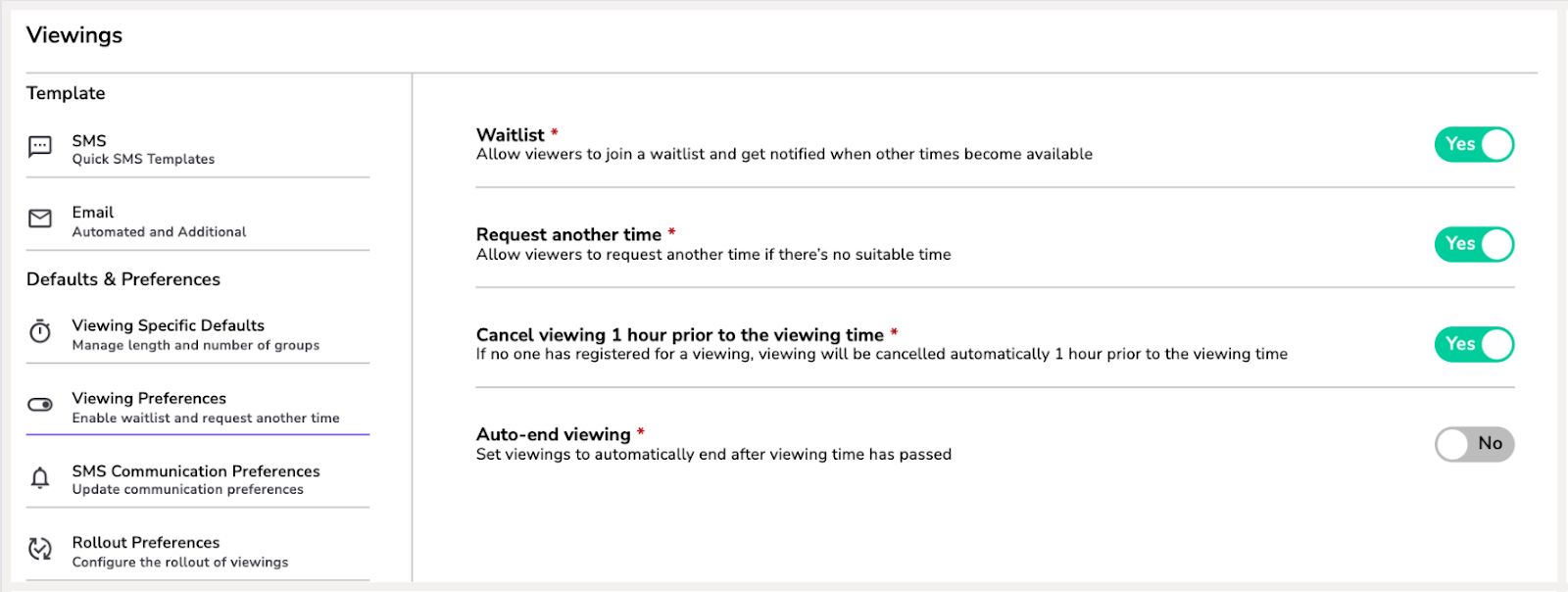
4. SMS Communication Preferences:
- Here are all the notifications that get sent out via SMS.
- Go through and turn on/off what is needed for your agency.
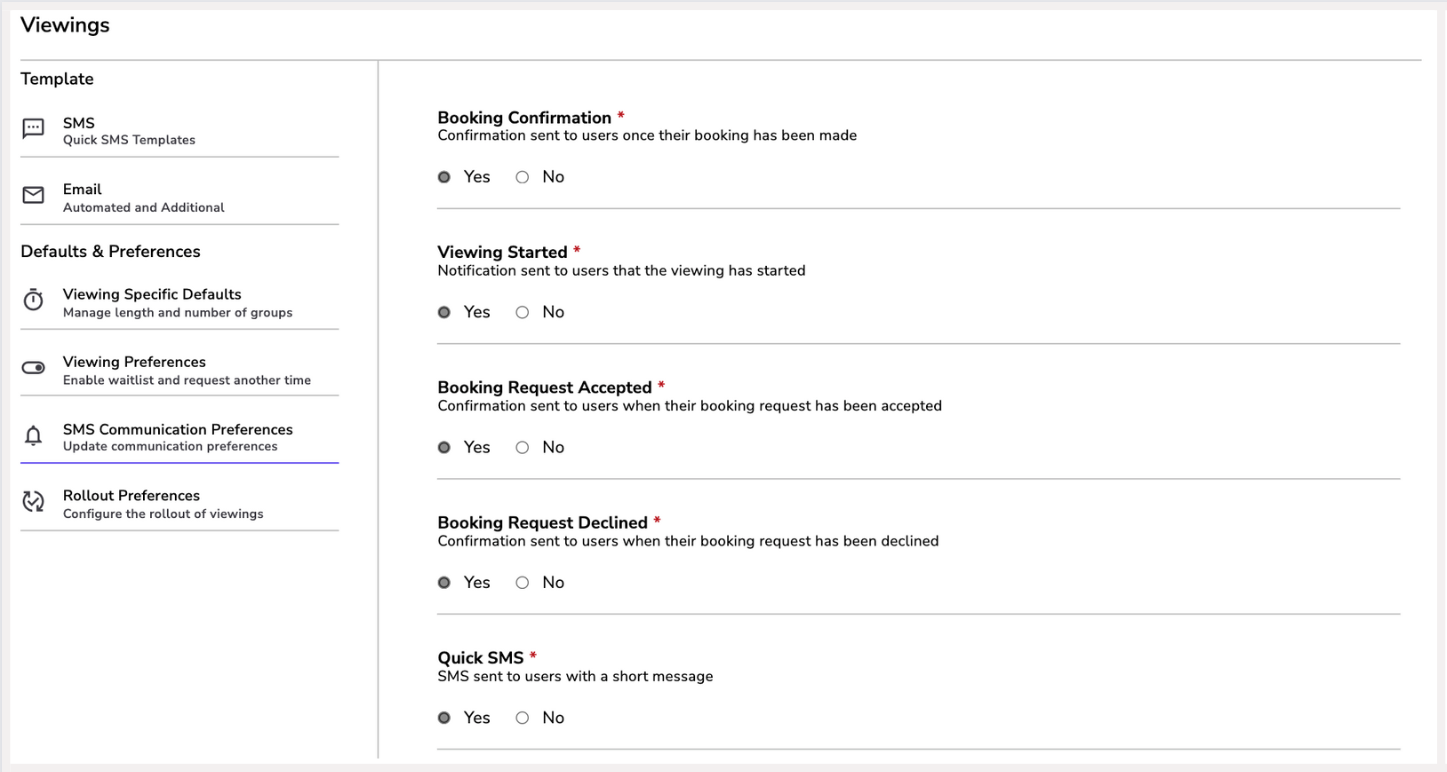
5. Rollout Preferences:
- If you are currently using another viewing software, please notify lauren@renti.co of what the best solution for your agency is in regard to the rollout.
- If you have no viewing software, select ‘Turn on immediately for all listings'.
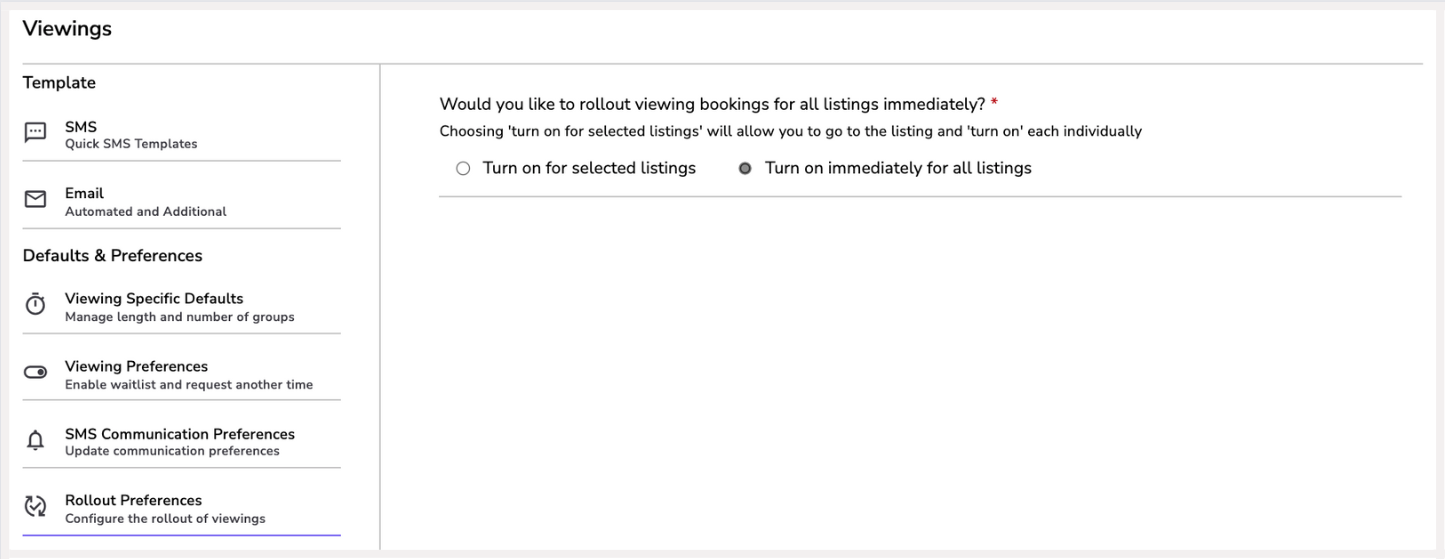
Here you can turn on receiving enquiries. If this is off, your property managers will not be able to see the enquiries from TradeMe or your website.