Offering properties in Renti allows you to proceed with a prospective application either by sending the terms through email or by accepting on their behalf, based on a verbal agreement.
This tutorial will guide you through the process of proceeding with applications.
Resources
- Renti Help Centre contains further resources on processing applications to allow you to get up to this point.
- A video tutorial of the information in this tutorial is linked below if needed.
To send the agreement terms to your chosen application, click the ‘Proceed with Application' button.
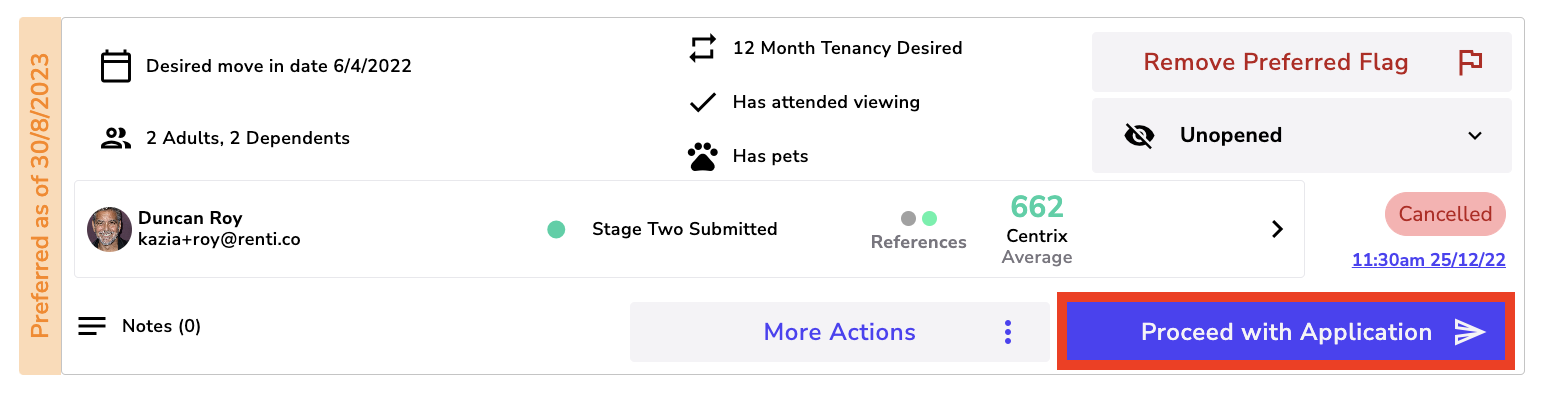
This is where you enter some basic details that will make up part of the Tenancy Agreement.
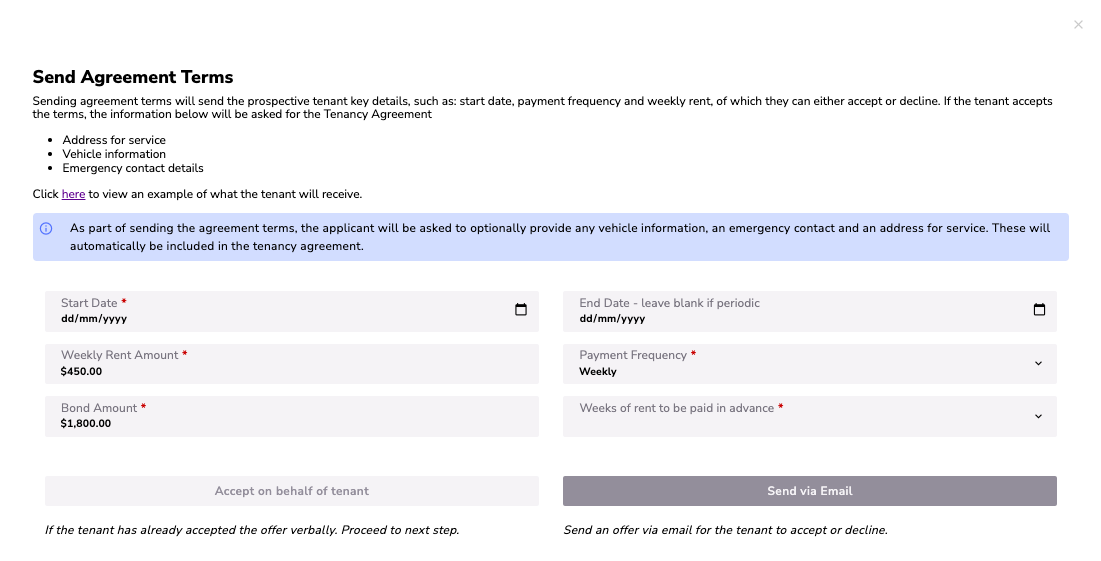
- Enter the start date that the tenancy will begin.
- Enter an end date if the tenancy will not be periodic, otherwise, leave blank if periodic.
- The weekly rent amount is automatically pulled over from your listing.
- The bond amount will automatically be filled by calculating four times the weekly rent amount. You can make changes to this if required.
- The payment frequency will automatically be filled with 'weekly' but you have the option to modify this if required.
- The weeks of rent to be paid in advance will need to be selected from the dropdown whether it's one week, 2 weeks or there will be no weeks of rent to be paid in advance.
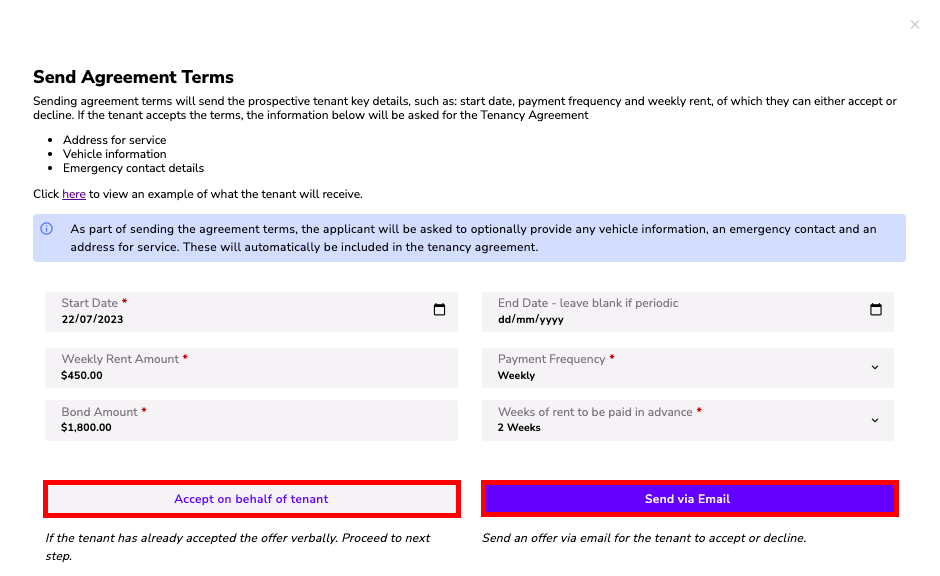
Once all the information has been entered, click on either the ‘Accept on behalf of tenant' or ‘Send via Email' button.
If you click: Accept on behalf of tenant (If the tenant accepts the offer verbally)
- We will be unable to get stage three information (address for service, vehicle information, and emergency contact details) from the applicant, you will need to get this information manually.
- The ‘Send Welcome Pack' option will pop up which is a fully customisable email that contains payment information.
- Select either ‘Yes' or ‘No' and then click the ‘Accept on Behalf' button to move to building the tenancy agreement.
If you click: Send via Email (Send an offer via email for the tenant to accept or decline)
- An email will be sent to the applicants outlining the agreement terms that were just entered.
- The applicant will accept or decline the agreement terms.
- If the applicant accepts, stage three information (address for service, vehicle information, and emergency contact details) will be asked to be submitted which will automatically fill in the tenancy agreement.
- The applicant will automatically be sent the ‘Welcome pack'.
- You will now be able to build the tenancy agreement.